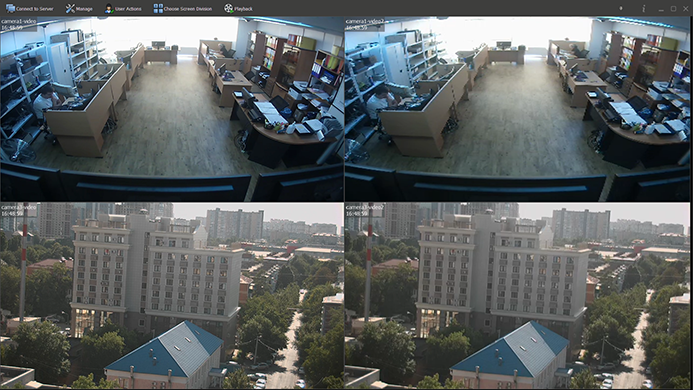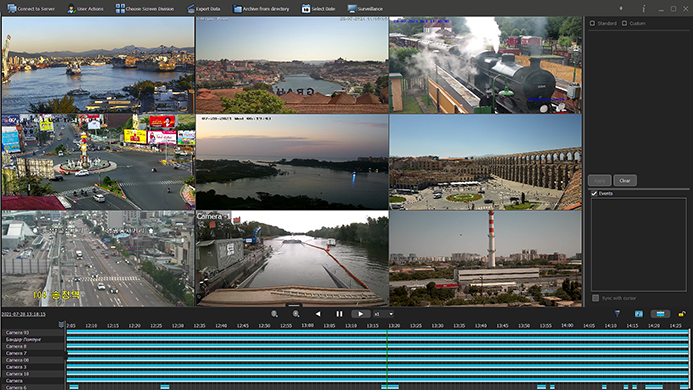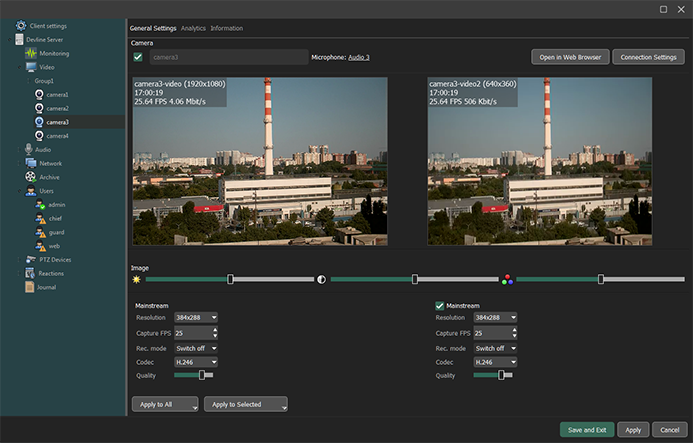Surveillance system. Dual-stream

Dual-stream allows you to receive and maintain two streams from an analogue or IP camera with different resolutions. The main stream is a high-resolution stream while the sub-stream is typically a low-resolution stream.
The main advantage of dual-stream is it reduces CPU load on the server running Line. With dual-stream enabled, users are able to increase the number of cameras per server, and hardware upgrades will not be required, thus saving time and money.
One of the great things about dual-stream in Line is that it supports all cameras, both analogue and IP. Many camera models come equipped with dual-stream on-board, but for those without dual-stream technology, Line gives you the option to re-encode the main-stream at a lower resolution so you can still reap the benefits of a dual-stream configuration.
Before now, a typical Line surveillance system running 16 IP cameras with a 2MP resolution would require an Intel Core i7-4930K* CPU and a remote workstation with an Intel Core i7-3770*. This setup would typically be limited to 12 FPS.
By enabling dual-stream, users will have enough processing power for 16 cameras at 2MP using only an Intel Core i3-3240 and a similarly spec’ed remote workstation. Not only is the CPU requirement drastically reduced, but the user will now be able to run this configuration at a stable 25 FPS.
Dual-stream can also significantly reduce network bandwidth: in the above case, the download speed was around 90mb/s before using dual-stream and 20mb/s after.
Video archiving is still carried out on the main-stream so you won’t suffer any image quality loss.
System with dual-stream |
System without dual-stream |
Intel i3-based server Client location based on Intel Atom |
Intel i7-based server Client location based on Intel i7 |
When viewing multiple cameras on-screen, the need for high-resolution is diminished, as each camera is scaled down. Therefore, Line automatically displays the lower-resolution sub-stream for all cameras, greatly reducing the network bandwidth and CPU consumption on the server.
Archiving is not affected, however, as the high-resolution main-stream is being recorded on the server.
When the user switches a camera to full-screen mode, Line will seamlessly switch to the camera’s high-resolution main-stream. Simply double-click on a camera in Observer to switch to full-screen.
To enable dual-stream, open the settings in Observer and select the desired camera. Check the "sub-stream" box. Next, click on "Connection Settings" and select the desired type of second stream from the menu.
The options are Auto and RTSP. After configuring the camera settings, return to the Observer main window, right-click on the camera and select “Enable sub-stream” to activate the sub-stream in Observer.